Shared Contacts Manager for Google Workspace

The missing Google Workspace Domain Shared Contacts Manager.
Domain shared contacts are shared contacts among all your G Suite users, they may be your customers, providers, partners, ... etc.
This app allows you to manage shared contacts for your G Suite domain.
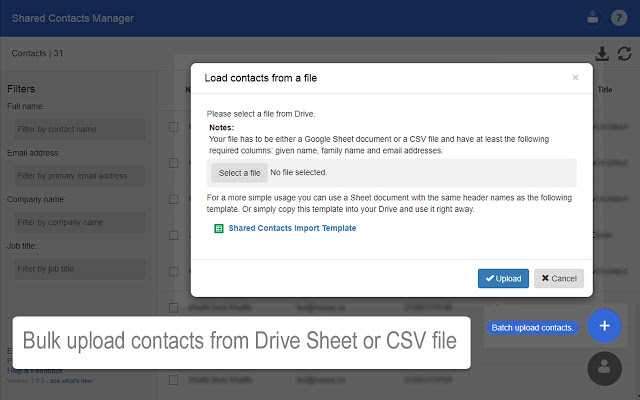
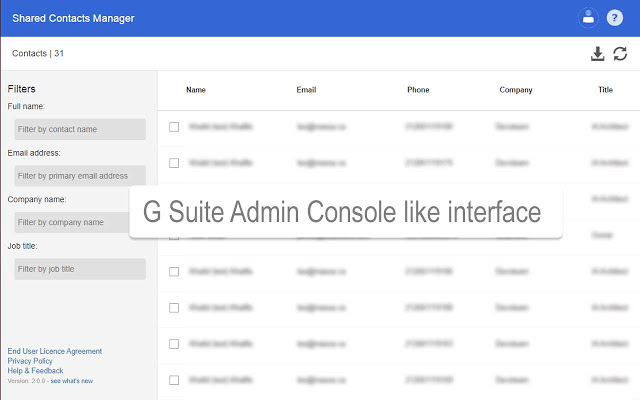
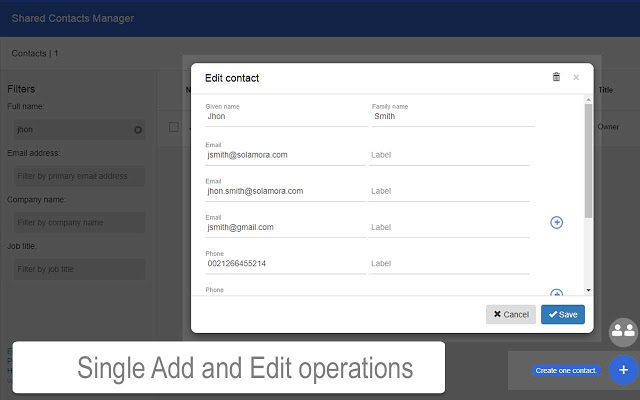
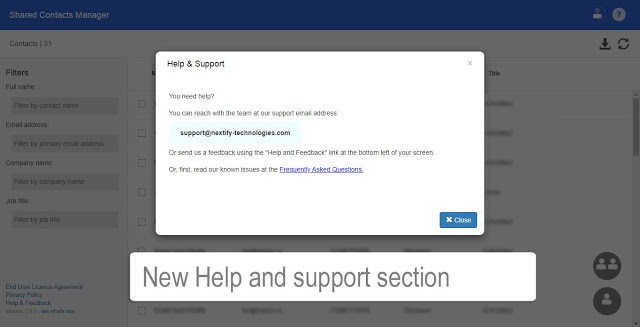
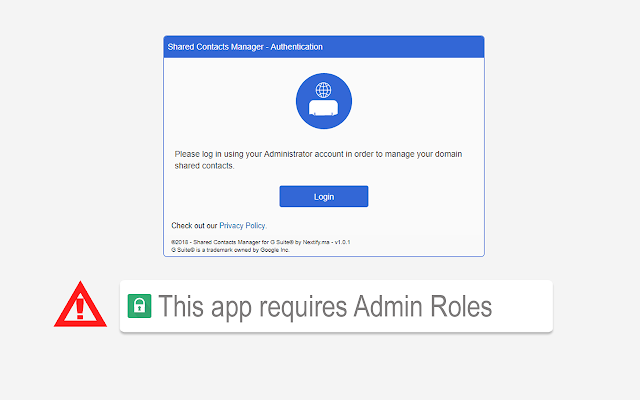
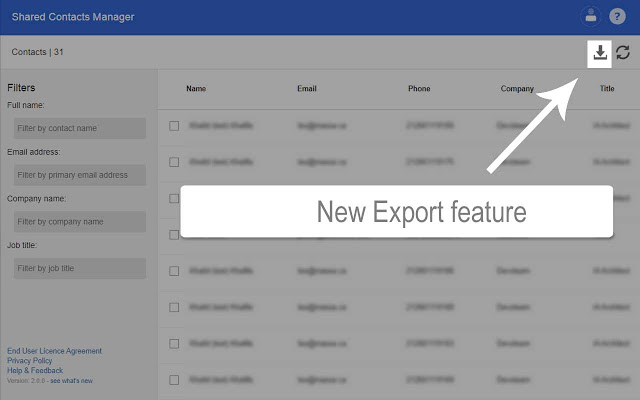
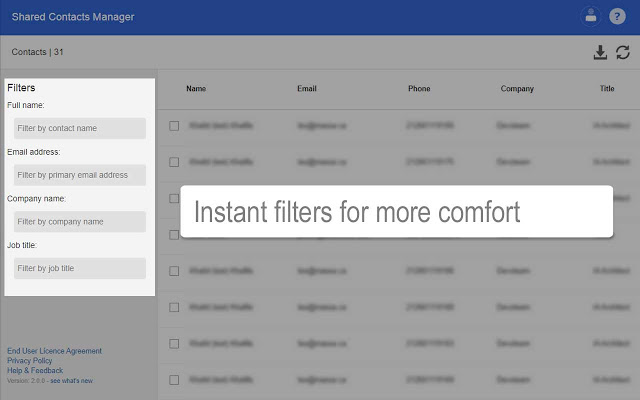
G Suite allows you to save up to 50,000 shared contacts for your users to use. They appear in Gmail when you enter the first letters in the 'To' box. You may have used this type of contacts before and wish to have the same feature with your new G Suite account. As of today, G Suite does not provide a way to manage this kind of data other than the programmatic way using the Google Service APIs.
Our app leverages these Service APIs and allows you to manage domain shared contacts in an easy way. It was built to have a look and feel that mimics the Admin Console.
/!\ Important note: In order to use this application you need to have a G Suite Super Admin account.
/!\ Important note: IE does not run this application. We recommend using Google Chrome and we support Opera v55.0+ and Firefox v61.0.1+.
Features
- List all your domain shared contacts.
- Add new shared contacts one by one.
- Bulk upload shared contacts from a Google Sheet document or a CSV file.
- Edit shared contacts easily in a friendly web interface.
- Remove contacts one by one or by selecting many contacts.
- Filter contacts by name, email address, company name or employee title.
Since version 2.0.0:
- Export all contacts or selected ones.
- Supports multiple emails and phone number per contact.
And more features are still to come!
Pricing
Shared Contacts Manager app offers a 60 days trial, when this period is over, you can subscribe to one of our plans:
- Individual Plan for $10 per year: You will be able to use all features for one year.
- Domain-wide Plan for $50 per year: All your domain admins can use all features for one year.
Note: After the 60 days trial period, without a subscription, all you can do with the app is to delete shared contacts.
Our privacy policy
Please read our Privacy Policy and End User Licence Agreement that apply to the Shared Contacts Manager Application: